8 advanced Segments for Google Analytics from 8 experts
Discover useful advanced segments from the worlds best Web Analysts here
When you need insights from your analytics data, some of the most powerful is to segment the data. Advanced segments in Google Analytics gives you all you need. I have the impression that just a small percentage of the Google Analytics users actually uses this strong feature, so I want to show all of you how it can be used.
In January I had the pleasure of presenting to SuperWeek conference in Hungary. It was an awesome conference, Thanks to Zoli (Bánóczy Zoltán) for arranging (I’ll be back!).
Picture credit: Inchoo.net
I asked some of the speakers and some of the participants to describe their most awesome Advanced segments, and therefore I proudly present 8 magnificent segments and the story behind.
Avinash Kaushik: Find your Google Whales
 First contribution is from Avinash Kaushik (US). Avinash is the Digital Marketing Evangelist for Google and the co-Founder of Market Motive Inc. Through his blog, Occam’s Razor, and his best selling books, Web Analytics: An Hour A Day and Web Analytics 2.0, Avinash has become recognized as an authoritative voice on how executive teams can leverage digital platforms and data to out-innovate their competitors and achieve superior financial results.
First contribution is from Avinash Kaushik (US). Avinash is the Digital Marketing Evangelist for Google and the co-Founder of Market Motive Inc. Through his blog, Occam’s Razor, and his best selling books, Web Analytics: An Hour A Day and Web Analytics 2.0, Avinash has become recognized as an authoritative voice on how executive teams can leverage digital platforms and data to out-innovate their competitors and achieve superior financial results.
Avinash Advanced segment
My segment is very simple, it looks for people who buy significantly more than normal on an ecommerce website. And it does that for everyone who came to our site from Google (at any time, so it segments Users and not Sessions!).
I believe that way too many marketers and analysts obsess about what does not happen (ex: bounces, people who leave). I love focusing on people who do something amazing. In this segment, people whose quantity is greater than 5. That is weird, for my business. I want to know who these people are, what are they buying so much of.
I can use this to optimize my campaigns, I can use this to create new promotions and bundles, I can even use this for geo-targeting. I’m only selecting Google because for this business it is the largest source of traffic, it brings focus to my analysis (far too often open-ended large segments send us on too many wild goose chases). But you can easily modify this segment to fit your needs.
I call it: Google Whales (in an homage to Las Vegas).
You can download the segment using this link: http://zqi.me/gwhales
Ravi Pathak: Do your engaged visitors buy more?
Ravi Pathak (India) is a Co-Founder of Tatvic and expert at Managing different web analytics tools. Ravi’s actively works on conversion optimization projects to improve conversion rate and test newer hypothesis with e-commerce companies. He regularly tweets via @tatvic or @ravipathak.
Ravi’ s segments on engagement
One of the scenario OR question that I was trying to look answer for is whether those visitors who are more engaged, ends up buying more. I took visitor duration as primary indicator to understand engagement and created multiple advance segments for different time ranges as below.
- Visit which lasted between 0 to 120 seconds – Link for advanced segment- Here
- Visit which lasted between 121-240 seconds – Link for advanced segment- Here
- Visit which lasted between 241-360 seconds – Link for advanced segment- Here
- Visit which lasted between 361-480 seconds – Link for advanced segment- Here
The image below shows how you can create advance segment for different time range using new version of Advance Segment feature of Google Analytics
The idea is not to use segment individually but to look at the segment together to understand is If there is a specific amount of duration of time that visitor is more likely to convert after. In other words, Is there a Moment in time during visitors entire visit that they decide to buy?
When you look at the data of each advance segment together, will become one line item of frequency distribution of website conversion rate and other metrics with frequency as time on site (in seconds) that user is staying on website. This can bring interesting insight for your engagement plan
Simo Ahava: Funnel Aborted!
 Simo Ahava (Finland), Production Director at NetBooster Finland. His main “digital” goals are to learn something new about digital analytics every day, to pass that knowledge on to peers and my clients, and to make sure that he is constantly challenged by the opportunities slugged my way by the ever-changing landscape of the web. Connect with Simo on Twitter: @SimoAhava
Simo Ahava (Finland), Production Director at NetBooster Finland. His main “digital” goals are to learn something new about digital analytics every day, to pass that knowledge on to peers and my clients, and to make sure that he is constantly challenged by the opportunities slugged my way by the ever-changing landscape of the web. Connect with Simo on Twitter: @SimoAhava
Simo’s take on abondonment
My favorite segment is “Funnel aborted”. It’s a really important starting point for CRO work, and I use it to move from generic observations to very particular insights. Depending on the store, I either start from the cart or from the checkout itself. Basically this filters out users who started the checkout process but did not complete it. There are many ways to do this, but in this example I simply used visited pages. After applying the segment, you can start digging into why and where you are losing your potential customers.
Julien Coquet: Optimize based on ACP
 Julien Coquet (France) is a veteran of the digital analytics industry. He is the principal consultant at Hub’Sales (http://www.hub-sales.fr/) , a digital analytics consulting firm based in Paris as well as the VP of Product and Evangelization at Hub’Scan (http://www.hub-scan.com), a quality assurance solution for web analytics.
Julien Coquet (France) is a veteran of the digital analytics industry. He is the principal consultant at Hub’Sales (http://www.hub-sales.fr/) , a digital analytics consulting firm based in Paris as well as the VP of Product and Evangelization at Hub’Scan (http://www.hub-scan.com), a quality assurance solution for web analytics.
Julien: Kick ass with your Average Catalog Price
More ninja eCommerce goodness from the speakers at Superweek 2014!
When Jacob asked me to share my favorite Google Analytics segment, I first had a hard time to choosing a lot, because segments serve different purposes. So I narrowed it down to something most eCommerce analysts can use: Average catalog price (ACP).
What is this ACP segment and what do you use it for, you ask? First, go to your product catalog and pull a list of all your product unit prices (before promos) and build an average of unit prices. Let’s say you arrive at an average catalog price of 92EUR. Great.
Now go create an advanced segment in the Google Analytics console with this simple criterion:
[Revenue] greater than or equal to [92]
Done! Expected something more difficult? Sorry ![]()
Below is a screenshot of how to build the segment:
You can also use the link below to copy my segment onto your account:
https://www.google.com/
This basic average is actually one of your most useful tools when it comes to piloting your online business: when compared to your average order value (AOV), it tells you whether your customers go for the higher-value products, stick to the entry-level products or wait for promotions.
Use the segment for other analyses:
- landing pages: does ACP vs. AOV will show the performance of landing pages dedicated to higher-value products
- Adwords campaigns: again, ACP vs. AOV can show whether product-specific ads convert.
- product events: product views, shopping cart adds and other events can show how higher- or lower-value products are being browsed and interacted with – and eventually get purchased.
With additional tagging, you could also see if your customers cross-buy 2 lower-value products instead of the one higher-value product you were supposed to sell in the first place ![]()
Of course, you can refine/adjust your ACP segment and give it brother/sister segments to test “what-if” hypotheses, with AOVs in higher or lower brackets.
At the end of the day, you’ll need to adjust your product marketing – which can mean pulling higher-priced products if they don’t sell. If things go well, you may also end up cut lower-end products and include more higher-value products ![]()
I hope this ACP segment helps you in your analyses!
Casper Blicher Olsen: Analyze Customer journey
 Casper Blicher Olsen (Denmark) works as the Digital Analytics & Insights Lead for IIH Nordic, a Copenhagen based Digital Analytics & Measurement Agency. At IIH Nordic he helps organizations build and retain digital analytics cultures. Throughout his position Casper has advised SMBs and enterprise companies on how to integrate Digital Analytics and Data Visualization processes into business cultures on an upper management level.
Casper Blicher Olsen (Denmark) works as the Digital Analytics & Insights Lead for IIH Nordic, a Copenhagen based Digital Analytics & Measurement Agency. At IIH Nordic he helps organizations build and retain digital analytics cultures. Throughout his position Casper has advised SMBs and enterprise companies on how to integrate Digital Analytics and Data Visualization processes into business cultures on an upper management level.
Learn the AdWords conversion journey
One of the biggest challenges marketeers face, is how to most effectively spread their budget between different channels. With digital analytics tools becoming more and more advanced, we’re now able to measure the customer journey across different (online) channels through to a conversion. And with most types of analysis we do, a mix of different techniques need to be applied to better understand how consumers are using your marketing efforts before converting.
The following analysis will give you a better understanding of the users who interacted with two or more paid channels before converting. By applying this to your site, you’ll be able to spot the paid campaign (i.e. Google AdWords) which are being clicked multiple times by the same user. In the screen capture below, a large group of users use 6 paid AdWords clicks before converting (the sites products are < $20)!
To make your analysis, follow these steps:
1. Go to the Top Conversion Paths report (Conversions/Multi-Channel Funnels/Top Conversion Paths)
2. Create a Conversion Segment as just showed.
3. Change your lookback window to 90 days
4. Select AdWords as your analysis type.
Click on picture to enlarge.
Now you can drill down into the different AdWords campaigns, ad groups and keywords to find the specific keywords that are being clicked multiple times in a conversion journey. This will enable you to optimise the specific keywords, and hopefully increase your conversion cost.
Yehoshua Coren: Dig deeper in abondoned carts
 Yehoshua Coren (Isreal) is the Founder & Principal of Analytics Ninja LLC, a web analytics consultancy that provides advanced Google Analytics implementations and analysis for businesses large and small. Yehoshua, who previously did SEM in house for ecommerce companies since 2007, founded Analytics Ninja in 2010 out of a desire to bring his passion for web analytics and general success in Internet marketing to a larger audience. Yehoshua is a recognized authority on Google Analytics and speaks internationally at top industry conferences. Notably, he spoke the past 2 years at Superweek in Hungary and is a return presenter at both SMX Israel and SES London. Yehoshua is a contributing author to the ebook Google Analytics for PPC by noted analytics expert Daniel Waisberg.
Yehoshua Coren (Isreal) is the Founder & Principal of Analytics Ninja LLC, a web analytics consultancy that provides advanced Google Analytics implementations and analysis for businesses large and small. Yehoshua, who previously did SEM in house for ecommerce companies since 2007, founded Analytics Ninja in 2010 out of a desire to bring his passion for web analytics and general success in Internet marketing to a larger audience. Yehoshua is a recognized authority on Google Analytics and speaks internationally at top industry conferences. Notably, he spoke the past 2 years at Superweek in Hungary and is a return presenter at both SMX Israel and SES London. Yehoshua is a contributing author to the ebook Google Analytics for PPC by noted analytics expert Daniel Waisberg.
Yehoshua received a Bachelors of Science in Psychology from Columbia University in NYC and Rabbinic Ordination from the Sulam Yaakov yeshiva in Jerusalem (where he continues his daily studies). You can follow him on Twitter @analyticsninja.
Yehoshua: Compare success and abandonment
One of my favorite segments for e-commerce is to compare users who have added to cart versus those who have abandoned their cart. These segments are particularly powerful because they provide deeper insight into the conversion flow at many different levels ranging from marketing, to landing page quality, to overall site performance in the browser. (Click on picture to enlarge).
For example, by applying these segments two different marketing channels (i.e. mediums), one can compare the relative abandonment rate of visits based upon channel at each stage of the funnel. In my screenshot, you’ll notice that a goal has been configured in succession for each stage of the checkout. This allows for a quick visualization of the entire checkout process easily segmented by any dimension. (Click on picture to enlarge).
In a second example, I drilled down by browser type. This makes it particularly easy to find any low hanging fruit that may exist as it relates to cross browser performance of the e-commerce website. This view, in particular, has potential for very quick wins in terms of increased conversion rate by what are oftentimes relatively simple cross browser improvements to the checkout process.
One of the problems with Google Analytics is that it still (solely) computes goal conversion rate by session, instead of using the unique visitor as the denominator. This does not mean to say that actionable insights can not be harvested from Goal Conversion Rates. Rather, one should also create a number of “user” based segments that correspond to certain user behaviors (like adding to cart) as well to gain better visibility into user behavior on the site.
Jeff Sauer: The Revenue Whales!
Jeff Sauer (US) is a Digital Marketing Consultant and Founder of Jeffalytics.
Find your most valuable users
I call this segment the Whales in honor of the term adopted for heavy gamblers at Casinos. When a casino spots a “whale” they learn everything they can about the person in order to provide them with an extravagant experience, doing whatever they can to accommodate their needs and desires. Much research goes into understanding the intricate details about the behavior and preference of these Whales, from their favorite type of beverages to their taste in cars. Heavy gamblers bring a lot of profit to Casinos, so they make their experience as amazing as possible.
We can do the same with our e-commerce stores by understanding the “whales” who make large purchases from our site. We can use the data in Google Analytics to learn all kinds of information about our best customers. How did they find our site? Do they come here often? Are they likely to buy again? What key demographics do they represent? By segmenting your GA reports to show behaviors of your “Whale” customers, you can begin to understand what has worked in the past and where you should be targeting your future efforts. Simply build this segment and the rest of your reports will give you a view into the behaviors of your whales.
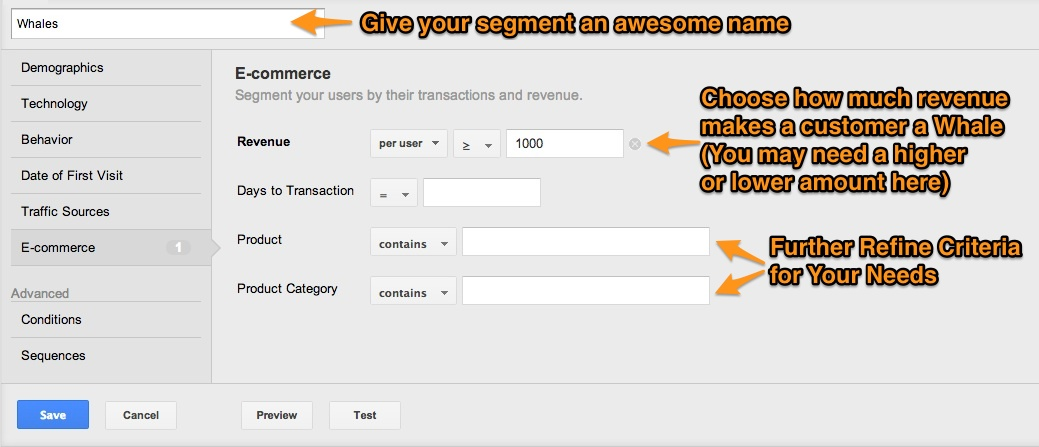
Jacob Kildebogaard: Know the value of new AdWords visitors
 Jacob Kildebogaard (Denmark) – thats me with this blog
Jacob Kildebogaard (Denmark) – thats me with this blog ![]() I am co-founder of Webjuice.dk, a Danish online marketing Agency. I has written the only danish book about Google Analytics, and is Google Partner Academy Speaker and trainer (among many other engagements).
I am co-founder of Webjuice.dk, a Danish online marketing Agency. I has written the only danish book about Google Analytics, and is Google Partner Academy Speaker and trainer (among many other engagements).
Did AdWords bring new costumers?
We have last click attribution in the acquisition report, we have a 30 day cookie tracking in AdWords, and in multi channel reports, we are able to analyze if AdWords was an assist or last click / Direct conversion.
But what I still do not know, is if AdWords did bring any new traffic to my site that performed in the long run, or AdWords was later in the source funnel.
Let’s say i want to know if my spend on AdWords in December has brought any new costumers – and did they buy anything, and when? We must build an advanced segment. First choose the time range:
And then choose the source:
This following graph and table shows it all. The users has returned at some level, but only very few sales December from this group of users. In the table we see that the users return from different sources (this would be even more clear if we choose date range without December), meaning that the users are still interested in the website, they have just not bought a lot (yet).
Based on these data I would look more into assisted conversion from AdWords and i might get to the conclusion that this AdWords campaign need to perform within the 30 days cookie lifetime – because the users are not likely to get back and buy.
Summing up
Just 8 Advanced segments, and so many ways to gain value out of it. There is no doubt that segmenting should be used. And that US guys go a lot to casinos and dream of whales ![]()
Thanks to that have been contributing to this post, I hope you as reader has found it usefull. Fee free to ask any questions in the comments.

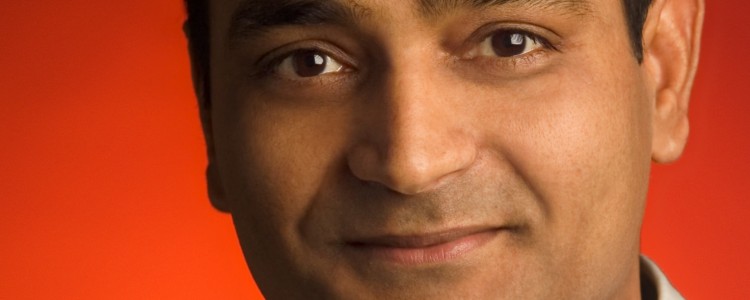

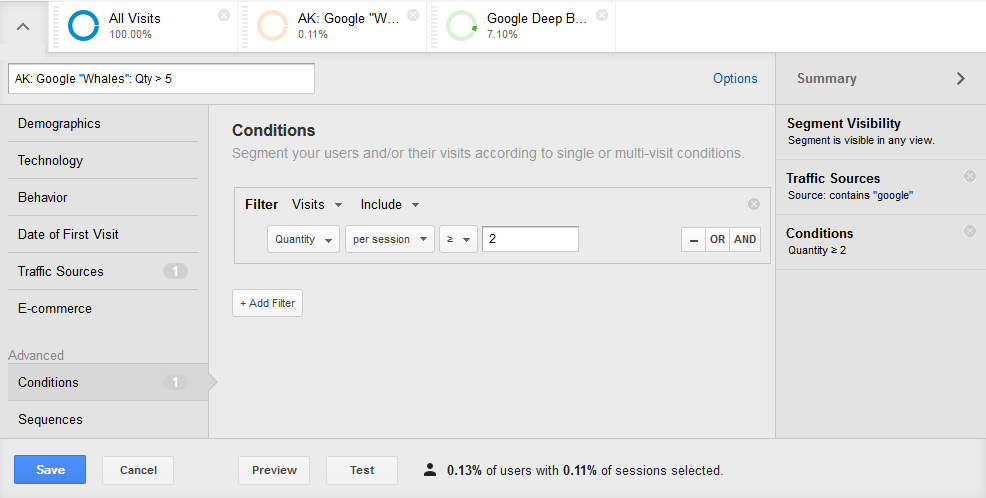

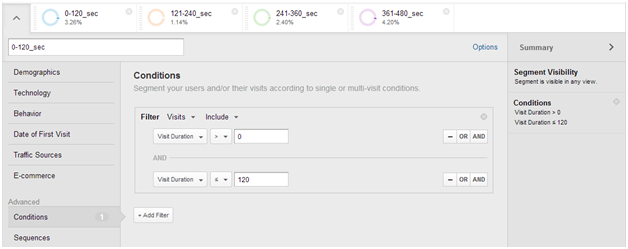
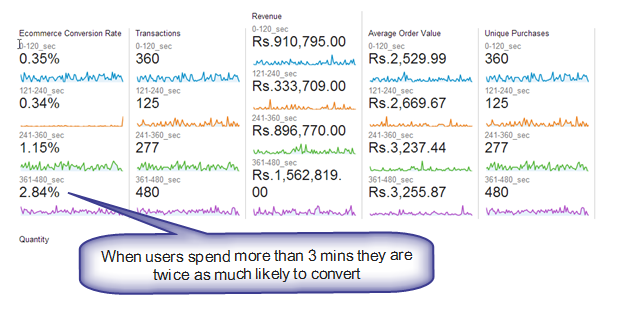
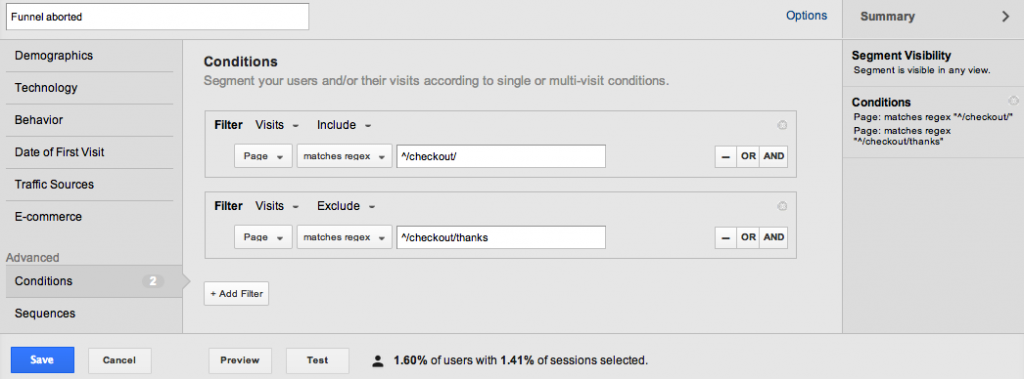
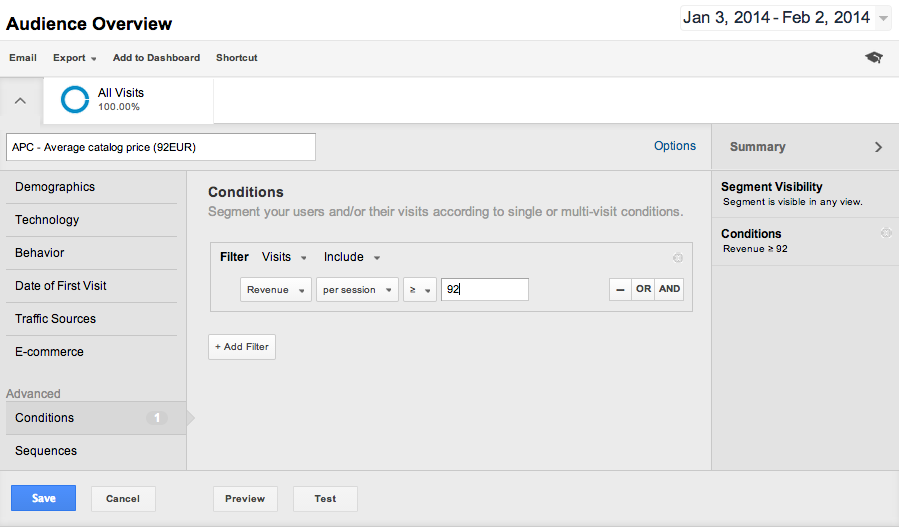
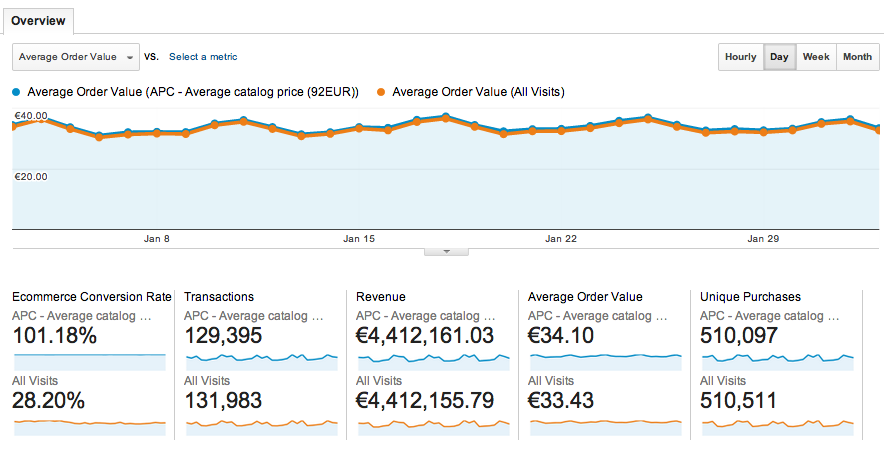
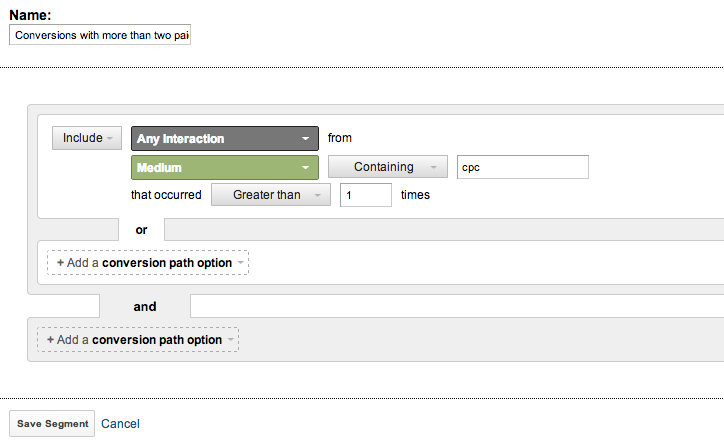
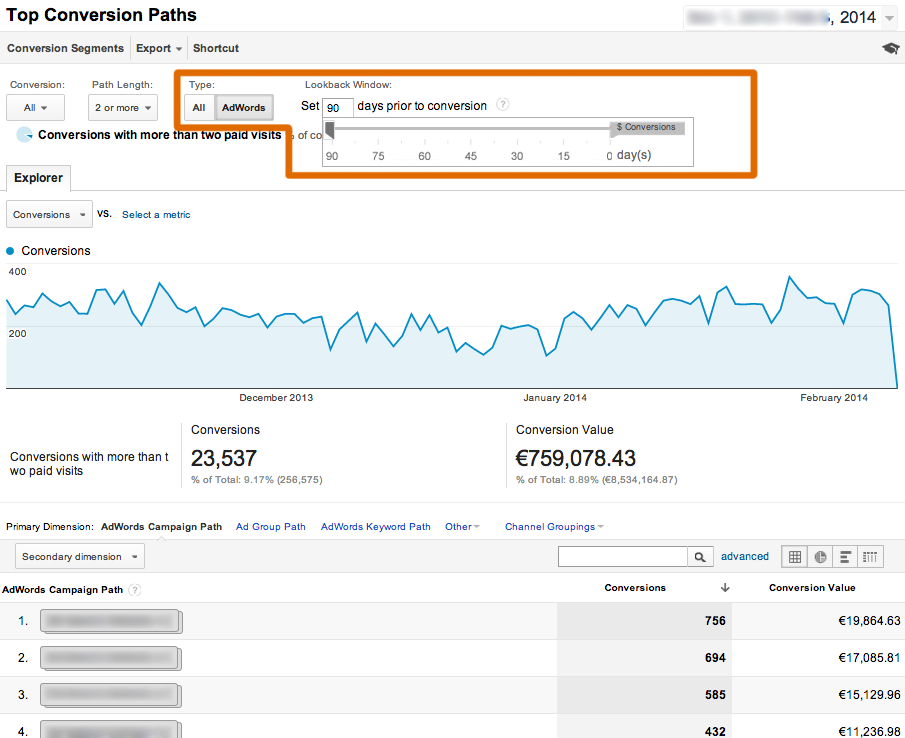
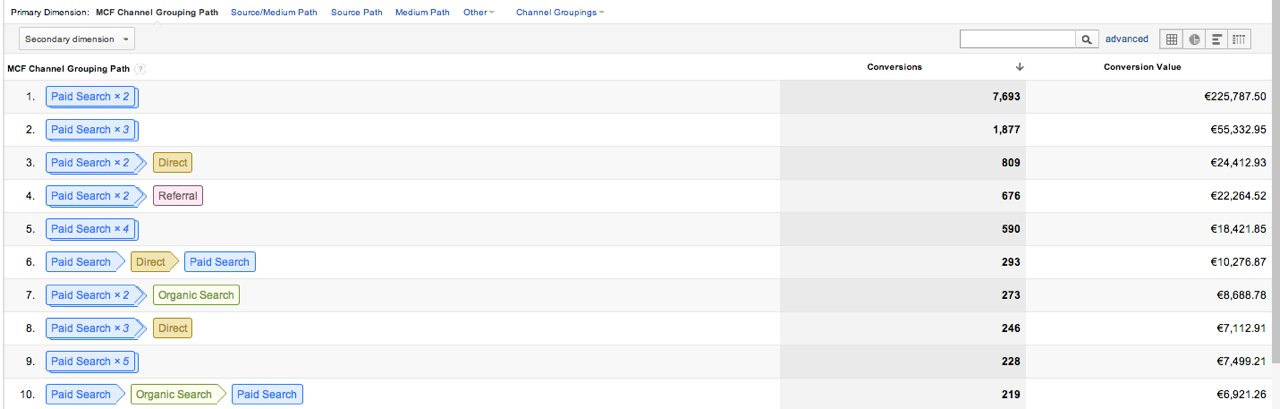

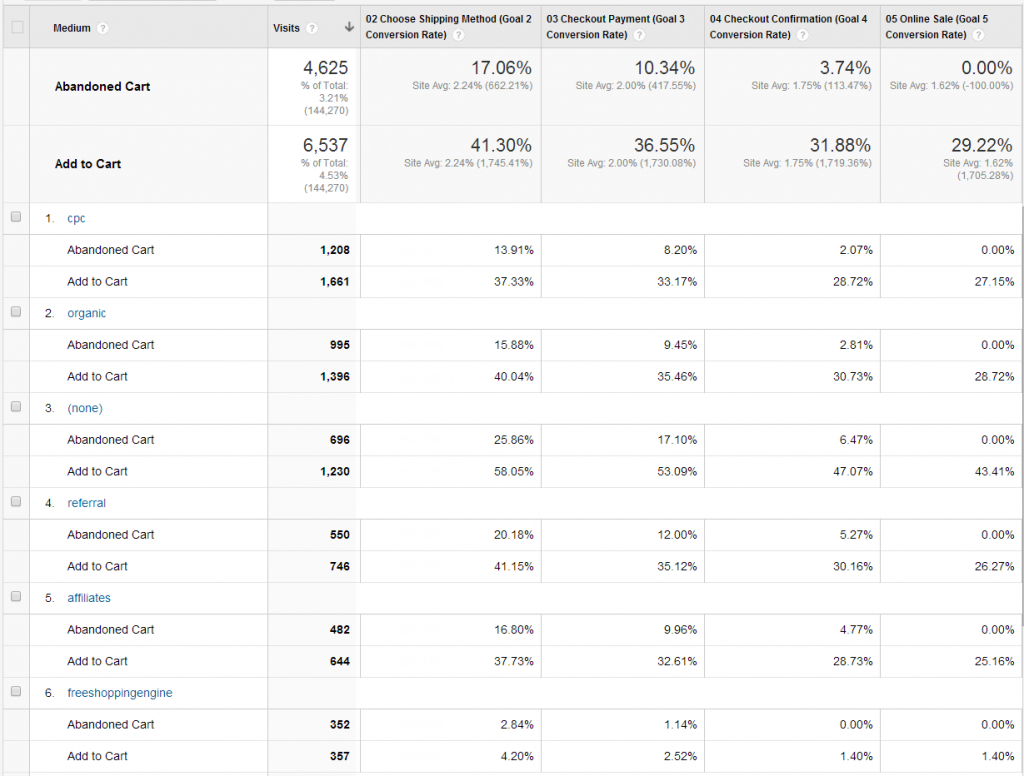
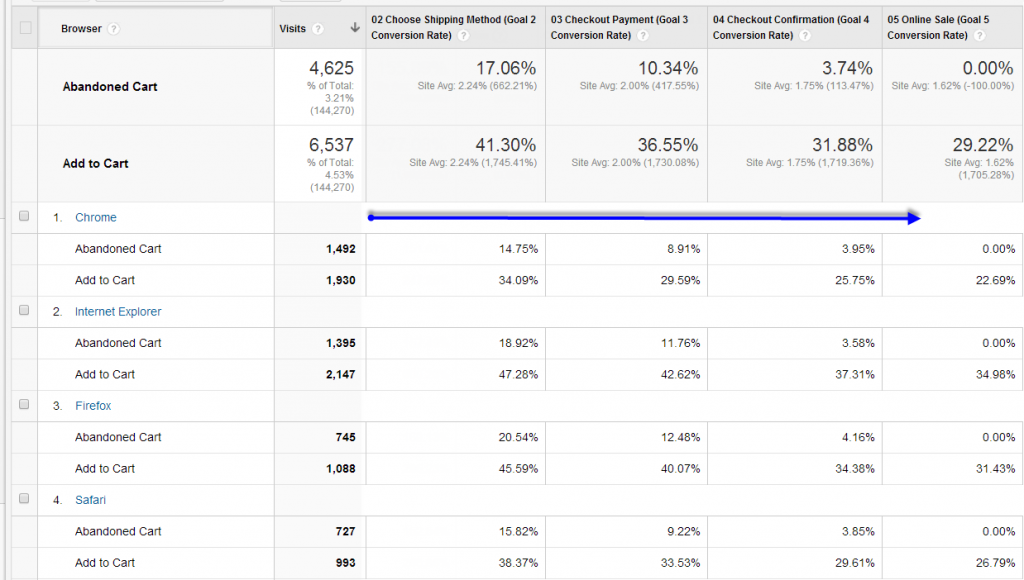

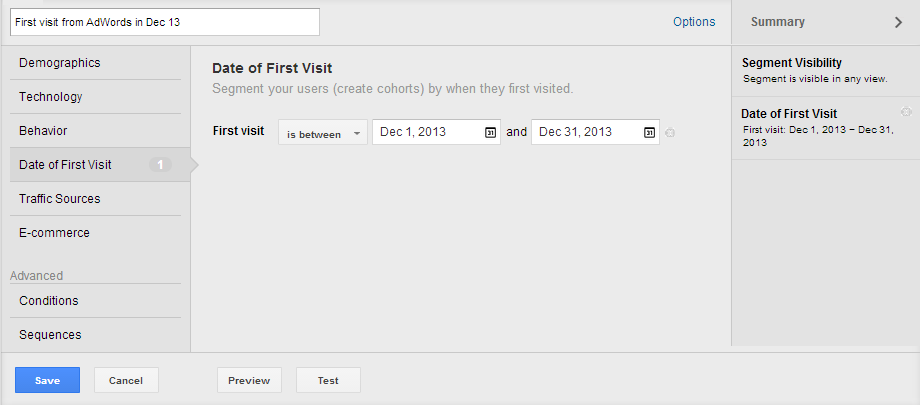
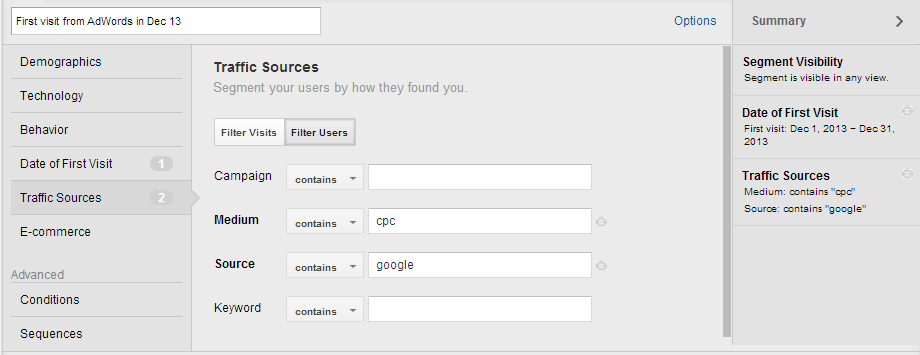
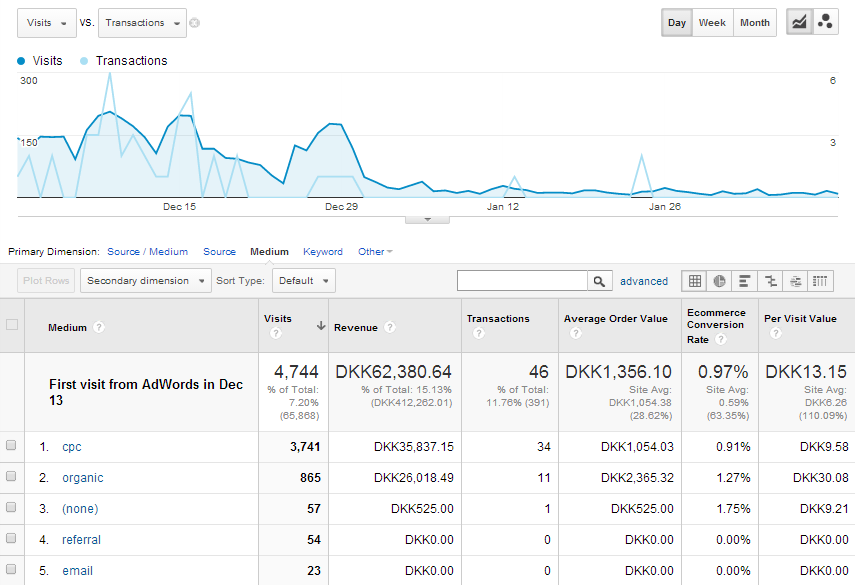
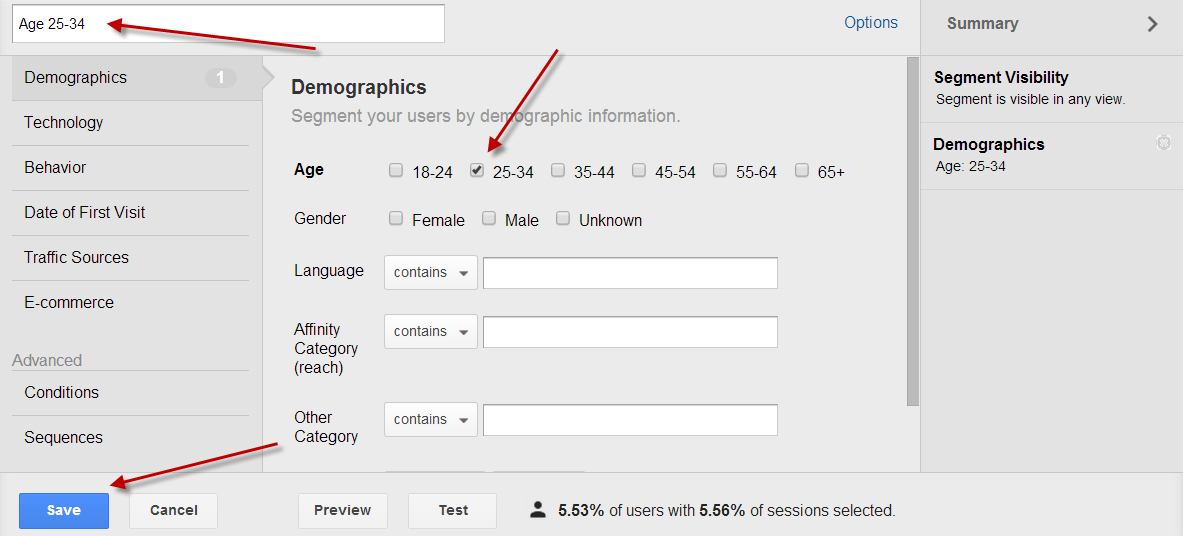
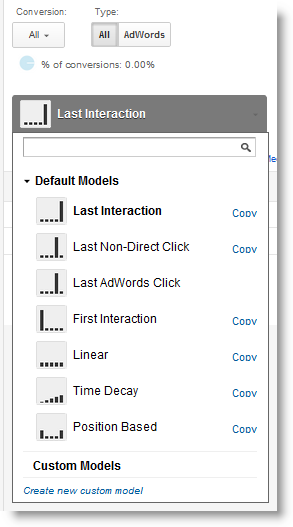






I really appreciated the tips about the advanced segments of the “experts”. These encourage us to experiment it on our own website. The advanced segments themselves don’t look as complicated, as some expected. The main point is to identify important keys of your business and translate them in the form of advanced segments to provide you with the information you want.
Hey Jacob,
thanks for sharing all informations from our analytics masters:) All segments in one place:) btw.. Ive learned 3 new segments form your post:) A